saeed1997
عضو/ـه كوـوـول
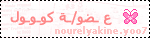

 |  موضوع: كود css لعمل زر المشاركة rss -twitter.digg-facebook اسفل صفحات المنتدي موضوع: كود css لعمل زر المشاركة rss -twitter.digg-facebook اسفل صفحات المنتدي  الأربعاء مايو 11, 2011 9:09 pm الأربعاء مايو 11, 2011 9:09 pm | |
| كود css لعمل زر المشاركة rss -twitter.digg-facebook اسفل صفحات المنتدي
قبل
وضع الكود مثال عليه
للنسخة :PhpBB2
الكود
للنسخة : PhpBB2
طريقة الوضع : لوحة الادارة/مظهر المنتدي/الصور
والالوان /الوان/ورقة تصميم css
.sharing-cl{
overflow:hidden;
margin:-20px
0 0 0;
padding:0;
list-style:none;
width:530px;
}
.sharing-cl
a{
overflow:hidden;
width:75px;
height:20px;
float:left;
margin-right:5px;
text-indent:-200px;
background:url(https://sd-2.archive-host.com/membres/up/24071559914142709/tuto_partager/partager.png)
no-repeat;
}
a.sh-su{background-position:-210px -40px;}
a.sh-feed{background-position:-70px
-40px;}
a.sh-tweet{background-position:-140px -40px;}
a.sh-mail{background-position:0
-40px;}
a.sh-digg{background-position:-280px -40px;}
a.sh-face{
margin-right:0;
background-position:-350px
-40px;
}
a.sh-mail:hover{background-position:0 1px;}
a.sh-feed:hover{background-position:-70px
1px;}
a.sh-tweet:hover{background-position:-140px 1px;}
a.sh-su:hover{background-position:-210px
1px;}
.sh-digg:hover{background-position:-280px 1px;}
a.sh-face:hover{
background-position:-350px
1px;
}
#text{
margin-top:5px;
font-weight:bold;
font-family:helvetica,arial,sans-serif;
}
#text
a{
text-indent:0;
height:auto;
text-align:center;
font-size:11px;
padding-top:35px;
color:#999;
text-decoration:none;
}بعد
ذلك نذهب الي
لوحة الادارة/ادارة عامة/تشكيل/وصف المنتدي
ثم نلصق
هذا الكود فيه
<script
type=text/javascript
src=https://sd-2.archive-host.com/membres/up/24071559914142709/tuto_partager/partagerphpbb2.js></script>
طريقة الوضع : لوحة الادارة/مظهر
المنتدي/الصور والالوان /الوان/ورقة تصميم
css
الكود يعمل مع : PhpBB3 – PunBB – Invision
.sharing-cl{
overflow:hidden;
margin:-20px
0 0 0;
padding:0;
list-style:none;
width:530px;
}
.sharing-cl
a{
overflow:hidden;
width:75px;
height:20px;
float:left;
margin-right:5px;
text-indent:-200px;
background:url(https://sd-2.archive-host.com/membres/up/24071559914142709/tuto_partager/partager.png)
no-repeat;
}
a.sh-su{background-position:-210px -40px;}
a.sh-feed{background-position:-70px
-40px;}
a.sh-tweet{background-position:-140px -40px;}
a.sh-mail{background-position:0
-40px;}
a.sh-digg{background-position:-280px -40px;}
a.sh-face{
margin-right:0;
background-position:-350px
-40px;
}
a.sh-mail:hover{background-position:0 1px;}
a.sh-feed:hover{background-position:-70px
1px;}
a.sh-tweet:hover{background-position:-140px 1px;}
a.sh-su:hover{background-position:-210px
1px;}
.sh-digg:hover{background-position:-280px 1px;}
a.sh-face:hover{
background-position:-350px
1px;
}
#text{
margin-top:5px;
font-weight:bold;
font-family:helvetica,arial,sans-serif;
}
#text
a{
text-indent:0;
height:auto;
text-align:center;
font-size:11px;
padding-top:35px;
color:#999;
text-decoration:none;
}
بعد
ذلك نذهب الي
لوحة الادارة/ادارة عامة/تشكيل/وصف المنتدي
ثم نلصق هذا الكود فيه
الكود يعمل مع : PhpBB3 – PunBB – Invision
<script type=text/javascript
src=https://sd-2.archive-host.com/membres/up/24071559914142709/tuto_partager/partager.js></script>
| |
|
hasno3
عضو/ـه متوآصلـ/ـه
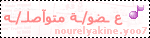

 |  موضوع: رد: كود css لعمل زر المشاركة rss -twitter.digg-facebook اسفل صفحات المنتدي موضوع: رد: كود css لعمل زر المشاركة rss -twitter.digg-facebook اسفل صفحات المنتدي  الجمعة يونيو 24, 2011 4:47 pm الجمعة يونيو 24, 2011 4:47 pm | |
| | |
|
